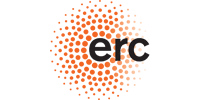Examples
NORMAL MODE EXPLORATION
What it does
The normal mode exploration ready-made script has been designed to visualize the normal modes that, for example, will be used later in different simulations.
How it does
The control file performs ~4 scans in a given normal mode, two in a positive direction and two in the negative direction. For this it uses:
anm_altm_freq 10 & anm_altm_type 4 & lanmanm mode 4 &
Where we perform ten iterations in the positive direction, followed by ten in the negative then back to the positive and so on for the mode number 4.
At each iteration the algorithm performs: a move in a given normal modes, side chain prediction of N side chains excited along the move (top_side N parameter) and overall minimization. Along the final minimization the alpha carbons are constrained to the final position obtained after the ANM perturbation (caconst parameter).
Changing parameters
We recommend playing around with different parameters that will adapt better the simulation to your specific system.
ANM frequency: by enlarging the frequency the visualization of the mode could be clearer. Also increasing the temperature will accept more steps and give a clearer mode.
Omitting nodes: it is possible to eliminate nodes from the ANM matrix. Some protruding parts of the protein (such as C or N terminals, loops, etc) might take most of the motion from the ANM modes. While these parts surely move, its motion might not be important and can reduce the protein main moves. In these cases we delete them from the ANM network. Thus, we recommend comparing the results before/after omitting some of these regions. To omit a residue from the network add to the control file:
lanmanm omit_no A:204 A:210 &
Which will omit those 7 residues. Use A:204 A:204 to omit only one residue.
Ualig: the ualig parameter will allow you to add heteroatoms to the ANM network. It is a logical value adding all heteroatoms into the network (use together with omit_no for adding only some heteroeatoms). PELE automatically selects representative atoms of the ligand to be added to the network. Use it as:
lanmanm ualig yes &
Expected outcome
The outcome will include a series of pdb structures ready to visualize in any viewer (such as VMD). These runs are performed in the serial PELE version, that is with one processor (typically taking less than an hour for medium size systems).
Caution
Remember that the desired mode should be within the list of the computed modes (for the first 6 modes use: lanmanm neig 6).